Introduction
Looking for love? Got stuck trying to figure out where Facebook Dating lives in your app? You’re not alone. In this piece, we’ll walk you through how to find the Facebook Dating link, how to set up your profile, and how to use the features to find your ideal match. Think of this as your friendly guide rather than a dense manual. Let’s dive in!
1. What Is Facebook Dating?
Facebook Dating is a built-in, free service within the Facebook mobile app—no need for a separate download. It launched back in September 2019, and it’s now available in many countries worldwide. Think of it like Tinder or Bumble, but powered by your existing Facebook account and social circle.
You must be 18 or older, have a Facebook account in good standing (30+ days old), and reside in a country where Dating is available.
The dating experience is completely separate from your main Facebook—none of your friends or family will see your dating activity, unless you match through Secret Crush.
2. Why You’re Struggling to Find the Link
It’s frustrating when you know the Dating tab should be there but it's not showing up. Here are the most common reasons:
Region restriction—Facebook Dating isn’t live everywhere
Account not eligible – Your account must be active, at least 30 days old, and in good standing (no violations).
Using a business or creator account—Facebook disables Dating for these types of profiles.
App not updated or cache issues – Outdated versions can hide features.
3. Step-by-Step Guide: Finding the Dating Link
✅ Step 1: Update & Prep
Update your Facebook app via Google Play or the App Store.
Sign in and check that Location Services are enabled for Facebook (Settings → Privacy → Location)
✅ Step 2: Locate the Menu
Open the app.
Tap the ☰ menu icon (bottom-right on iOS, top-right on Android).
✅ Step 3: Find the Dating Option
Look for “Dating” in the Shortcuts section. If you don’t immediately see it, tap “See More” to expand.
If it's still missing, your account or region might not qualify. Refer to the eligibility rules above.
✅ Step 4: Tap “Get Started."
Tap the Dating icon, then “Get Started” to build your profile.
4. Creating Your Facebook Dating Profile
Facebook conveniently pulls information from your main profile, but you decide what to add or remove.
Add photos, interests, hobbies, and prompts.
Customize details like height, kids, religion, and more.
Connect your Instagram if you like to pull in posts or Secret Crush list
5. Navigating the Main Features
Once you're inside Facebook Dating, here’s what you'll see:
• Suggested Matches
The main feed shows profiles Facebook thinks you’ll vibe with. Tap profile to learn more, then swipe or tap heart/X.
• Filters & Preferences
In the gear icon, tweak filters like age range, distance, height, and religion.
Many users complain the distance filter is glitchy—don’t be surprised if matches show up far beyond your radius.
• Secret Crush
Add up to 9 Facebook friends or Instagram followers. If they add you back, it’s a match—but it's private unless mutual.
• Second Look
Change your mind about someone you passed on? “Second Look” lets you revisit older profiles.
• Friendship Mode
Browse profiles and match just for friendship—no romance
6. Pro Tips for Finding the Right Partner
Here’s how to maximize your chances smoothly and safely:
1. Join Facebook Groups & Events
Turn on the option to connect with people who RSVP’d or belong to the same groups. It’s a great natural match point.
2. Be Strategic with Secret Crush
Start small—maybe 2–3 crushes at a time. That keeps things low-key yet
3. Get Creative with Icebreaker Prompts
Instead of saying "I like travel," try something fun like “Booked Bali—anyone in?” or “Let’s argue: is a hot dog a sandwich?"
4. Refresh Regularly
Update prompts and photos weekly to keep your profile in the algorithm's
5. Stay Safe
Use block/report features if needed.
Share date details or live location with a trusted friend via Messenger before meeting.
7. Common Issues & Fixes
Still not seeing the Dating tab? Here’s what to try:
Clear the cache / reinstall the app.
Switch the creator/business account type back to personal if
Ensure your account isn’t new or flagged by Facebook—wait at least 30 days after signup.
Still nothing? Contact Facebook support, though a lack of help is a known complaint.
8. When Facebook Dating Doesn’t Work
Some users have reported:
Date filters failing to limit distance.
Matches popping up hundreds of miles away.
Features disappearing after a data or country change—especially if you travel or spoof your country.
If that happens, try switching your primary dating location manually or pause your profile and restart after a week.
9. Quick Troubleshooting Checklist
Problem | Fix |
|---|---|
Dating tab not visible | Update app, check eligibility, enable Location Services |
Buggy distance filter | Adjust preferences, possibly pause profile and reset |
Secret Crush not working | Ensure mutual crush and correct IG/Facebook connection |
No matches | Join local events/groups, update prompts/photos |
Visible error or pop‑up | Clear app cache, reinstall, or contact support if account flagged |
10. SEO Keywords You’ll Rank For
By now, you’ve got relevant keyword coverage for:
"Find the Facebook Dating link."
"How to activate Facebook Dating”
“Facebook Dating setup tutorial”
“Facebook Dating not available”
"Use the Secret Crush feature on Facebook Dating."
You can slip these phrases naturally into subheadings or your own blog content to boost visibility.
Conclusion
So, here’s the bottom line: Finding the Facebook Dating link is all about meeting eligibility, updating the app, and occasionally troubleshooting. Once you've got access, the features—Suggested Matches, Secret Crush, Groups/Events, and Second Look—can help you find someone who truly clicks with your personality and lifestyle. Stay safe, keep your profile fresh, and be intentional with who you connect with.
Happy matching—and if you ever need help navigating the settings or secrets behind prompts or crush strategies, I’ve got your back!
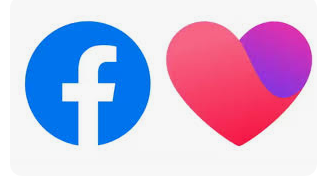
No comments:
Post a Comment